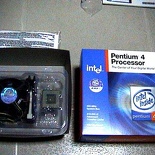About this tutorial
Welcome to the DIY workplace. This article primarily serves as a written guide for anybody out there who intends to DIY his/her PC. As I noticed an increasing trend of people moving away from boutique/big branded PCs, turning to cheaper home built alternatives, so why not write an article which are both useful and helpful?
I’ve included detailed steps and tips mainly on the construction of the computer itself with pictures captured real time when building my own PC. The tutorial is split in 9 distinct parts, each focusing on a specific part of the build process and component of the computer well, you can skip to any part you wish through the tutorial or follow through page by page.
Article table of contents
- Introductory components
- Installing the CPU & memory
- Casing & installing the motherboard (aka mobo)
- Graphics, soundcard & add-on cards
- Internal & external media drives installation
- Cabling, PSU, case LED lights & power button
- Additional cabling for output ports
- Finishing touches, power on self test (POST) & BIOS
- Operating system installation (Win XP)
For beginners and advanced users as well
This article teaches the basics and is applicable most makes of computer hardware components due to the standards in the hardware manufacturing industry (eg like using AMD based processors, even if an Intel one is used here, i.e most hardware components like motherboards, video cards.. etc, very similar in their basic forms over the many manufacturer’s makes or formats eg ATX, BTX, FlexATX or Mirco boards…etc). Always make sure that your hardware are rated to work with each other, taking note of these few basic but crucial pointers for a system to run:
- Using an commercial AMD socket based motherboard for AMD processors, and an intel one respectively for commercial intel boards.
- An AGP based video card for an agp slot and not a PCI card (which are kinda rare these days), since AGP 8x cards are mostly backward compatible using such a card on old agp boards are completely ok.
- Right ram speed for the chosen motherboard, always stick the the right rated memory frequency (say your PC ratio is 3:2, memory speed is calculated from your front size bus speed divided by 3, your CPU multiplier then multiplied by 2) and type, going under will undermine performance while going too high might even result in crashes or system instability. Of even worst, choosing the wrong format (i.e DDR3 to DDR2, RDRAM instead of SD or DDR SDRAM).
- All cables (internally and externally) MUST be secured and not left loose.
- Do not use force on the components- hardware are fragile and very sensitive (besides static damage) shocks must be avoided on all parts, as they are all designed to be fitted smoothly with ease.
- Do not overclock components unless have the proper cooling equipment and/or prepared for the risks involved, not to mention voiding most of warranties.
Take note and check your hardware’s compatibility before buying from the store, when in doubt always consult the store assistant.
Always be patient, esp if you computer don’t boot the first time you’ve assembled it, keep your cool and troubleshoot, going through each part whether they are secured, properly inserted, loose, damaged.. etc.. also, always keep that motherboard manual handy at all times, you will need it. With that in hand lets go on building your new PC.
Components
Here are the big daddies of what you need on a very basic level to get your system up and running.
Processor
Here I have an old Pentium 4 2.53Ghz. Much has improved over the years in miniaturizing them. This processor is really smaller than what I’ve expected, taking into consideration that I’ve been using Intel socket7 i430VX and AMD K6 processors for all the time. Most reviews online always have them so big though!
This is a comparatively neat and intel has done to minimize processor size down to the 0.13 mircon process, with 512KB L2 cache, 522Mhz FSB. The package contains 2 main packages, a sealed plastic molded container containing the 2.53Ghz processor, the official fan and heatsink and thermal pad (which I will be replacing with the Nanotherm Blue II ceramic thermal paste) with a plastic package behind containing authenticity info, warranty and the P4 sticker.
Motherboard
Msi 648MAX (sis648 chipset) Ok, down the the mobo. Its quite nice to know that they had included the d-bracket for usb port mounting.. on the other hand, I don’t think that is necessary as the thermaltake XaserII casing I am using already have 2 USB ports on the front. Good thing they’ve catered to all, but not all needs.
One thing that stands out of this motherboard is not only the sleek red finish but the passive heatsink on the hostbridge. MicroStar has really decided on cosmetic purposes for marketing which is really paying, a trend we can see coming in on “designer motherboards” to come in the future. On the back ports, we can see that on-board 5.1 sound is included, so is a parallel port, 2 serial and ps/2 ports and 4×2.0 USB backports.
Graphics card
Graphics on a PC usually come in 2 variants, dedicated and onboard video. If you intend to do just basic websurfing and wordprocessing, these days onboard video is good enough and allow an occasional 3D game. Otherwise, I will strongly recommend a dedicated graphics option which involves employing a video add-on card into your system.
The dedicated card I’ve got here is a Gainward Geforce 4 Ti4600 128MB Dual DVI VIVO The first impression I got on this card is woot!, this baby’s long! To get the bang of gaming, a Ti4600 is at least needed for max settings gaming experience for today’s and tomorrow’s games. As USB2.0 is already included on my sis648 mobo, firewire is not really needed, but its too, good to know that the Gainward Ti4600 bundle has a firewire pci card in too.. primary for dvd and video editng purposes- neat! On abit of history, Gainward has been in the video industry for a respectable period of time long before 3D accelerator cards came into the market. They are always in for the head to head battle with tripleX and leadtek. Well.. looks like gainward won me over!
Gainward too, has quite a decent bundle for $512 SGD- full version of serious sam, windvd, winproducer and wincoder. Included are also 2 Digital(DVI) to analog converters for vga monitors, VIVO (video in, videoout) ports. With digital output now, I think it would be sometime before I switch back to analog output again! Lolz! The active fan allows heat dissipation and has thick plastic/rubber type material which I think, is polyurethane for quiet operation and optimum airflow. Also, the fan is easily detachable for any more upgrades in the future. Gainward too, has not only has GPU but memory overclocking in mind when creating this card- all the ram modules are all covered with a robust violet-red passive heatsink. As we can see above, we have dual digital (DVI) backports and the VIVO port.
Soundcard
Sound blaster Audigy Though Hercules has recently released their new 7.1 soundcard, personally a 5.1 solution is more than enough for me, therefore explaining the audigy choice. As we can see the recent trend, many games are all geared towards creative new Advanced HD EAX hardware with the exceptional HW conflicts creative cards has brought to many, we can expected respectable sound from this 24-bit baby. I am expecting more from this package, esp bundled games for the EAX advanced HD technology. But sadly, Creative decided to do that for the platimum and ex range, and only a demo is included with the driver installation disc. Bundled together here are digital and analog cables for cd-rom drive connection, gaming port attachment and well, a second firewire port for the whole system!
Drives
Now we are up to the drives, firstly the hard drives. I’ve got 2x80GB IBM 120GXP harddrives that makes a total of 160GB total, but judging at the capacity label, looks like I am lucky that they’ve labeled it at 82.3Gigs average for which drive, which makes it a total of 164.6GB to be exact. This is my first time in such a situation as most harddrives I own always have an eventual rating below the normal capacity, thus giving you that sour “I was cheated” taste-in-mouth-feeling. Both have a 2mb buffer and spins at 7200rpm. And personally, even with the new western digital 8MB buffer drives, performance difference is not that great though, for the outstanding difference in price between the IBM and Western Digital one.
Now, to the external media IDE drives . I’ve chosen the Sony 16xDVD drive (pictured below left) and the TDK cyclone 48/24/48 CD-RW drive. Both are IDE based drives, you can get SATA equivalent of for external media drives now at a slightly increased performance from ATA-133 to 150.
The DVD (secondary master) drive is that of an OEM version, so basically is just a bare unit. While the TDK (secondary slave) have more stuffs up it’s selves with a decent bundle with the all usual nero express/in-cd and TDK digital mix master. Good thing, as I will be using their E-IDE cables, soundcard input cables all for my master DVD drive!
Ok Lastly here, the floppy drive. What we have here is the Sony black floppy disk drive.
Power supply
The power supply unit is the heart of the system, it is where power is sent to each and every individual component in your PC. One should not let back on the PSU given it’s critical role, particularly when it fails- Better known branded PSUs such as Coolermaster, thermaltake, silverstone and Antec etc usually will not fail catropically and frying all your parts when it fails, so it pays to invest in a good unit as insurance for your PC as a whole.
I’ve chosen the Antec truepower430 firstly because I need 400W for present and future needs and secondly, because Antec has been recognized for their quality products in this sector. In the package, the system incorporates antec silent fan (low-noise technology) and taking into consideration that this is a dual fan unit, its gonna make a heck alota noise if it doesn’t have that feature.
One thing which really caught my eye and impresses is the quality and looks of the fans. At the backunit fan (left top picture), the fan motor have the antec logo printed prominently onto it and is not some cheap sticker which may peel by heat of eventually, taking about quality finsh here! Secondly, the top 2nd fan have this neat transparent motor casing which the antec logo too, printed directly onto it. This is good if your casing have a top blowhole in which you can not only dissipate heat efficient but a good thing to admire (Lolz!). Peeking through the fan grills, the transformer and coils inside are all strategically placed for optimum cooling purposes too.
Casing
The casing or enclosure is where all your parts are secured in place, the size range from micro-ATX formats to ATX and SOHO server cases, depending on how much expansion space and drive slots you will require. The haul here I’ve got is the Thermal Take Xaser A5000+ case series. This is the first line of cases made by the component cooling professional. And they are really particular on the packaging here, neat job on the box.
Thermaltake are sure to impress with the mid-tower server case design. Included are 5 official thermaltake silent fans (orange in colour) and the hardcano7 unit, no power supply unit included. As stated, the casing is made from 1mm SECC black Japanese steel. Being a SOHO mid tower case, it spots 4 5.25″ external bays for external media drives and 6 3.35″ bays for harddrives, floppy drives or card readers.
The hardcano is simply just a temperature monitoring module, aimed at providing information for overclockers, though rather basic in nature, the hardcano unit sure packs lots of features, starting with the large LCD panel in the center for internal temperature reading depending where would you want to put the thermal sensor probe into- CPU, memory, graphics card GPU. etc. We have a single fan switch controller on the left with 3 speed settings and 2USBs and 1firewire output ports on the right. I won’t see myself using this feature often, and might be replacing it with a more dedicated aerogate controller from coolermaster.
Monitor
The visual company, Viewsonic has this neat looking monitor which would go very well with my black, metallic theming. The E70f+ Ultrabrite 17″ flat screen monitor, Viewsonic too, has been respected for their outstanding display products, therefore explaining my choice this too.
On the UltraBrite technology, Viewsonic said its for better, richer, brighter pictures for movies, gaming and graphics design. Otherwise, turn it off to normal mode for word-processing, surfing and text. And all the options can be selected with the touch of a front panel button. Neat!
RAM
Ok, lets go down the unclassified components. I’ve gotten the Winxp OEM (as pictured below), Kingston 1x512MB of DDR333 PC2700 DDR ram and the Nanoterm blue II multi-ceramic thermal compound.
One big drawback on Kingston ram is the lack of an included heat spreader which is included with the Corsairs and Mushkins, obviously they do not really have overclocking but budget in-mind, though its a good thing to be included though.
Article table of contents
- Introductory components
- Installing the CPU & memory
- Casing & installing the motherboard (aka mobo)
- Graphics, soundcard & add-on cards
- Internal & external media drives installation
- Cabling, PSU, case LED lights & power button
- Additional cabling for output ports
- Finishing touches, power on self test (POST) & BIOS
- Operating system installation (Win XP)