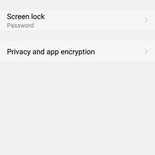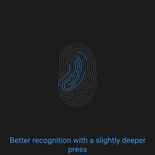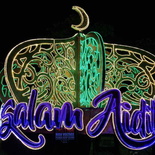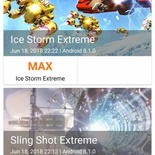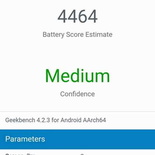The Vivo X21 in-display fingerprint sensor unlock functionality offers a fresh new way to unlock your phone. It is an excellent security feature and a first in the mobile industry. It is also the phone’s main selling point in addition to its dual camera. Let’s take a more in-depth look at these features in the second part of my Vivo X21 in-depth review.
In-screen fingerprint sensor
As mentioned, the true breakthrough with the X21 is the presence of an under-screen fingerprint sensor. This embedded fingerprint sensor is Vivo’s technical answer to having a way to unlock the phone from the front despite having a near full-screen front face. Apple didn’t manage to deliver that feature last year with the iPhone X, but Vivo managed to successful have an embedded sensor sitting behind the actual LCD screen without compromising screen functionality.

Moreover, the fingerprint sensor sits under the screen a couple of centimeters from the bottom edge of the phone. It cannot be repositioned. In standby mode, an animated finger print watermark pulses and stays on finger print reader located whenever it detects the user. This reminds you of the sensor location and presence. Also, you have a choice of fingerprint animations you can customize on the phone’s security options page.

I found the position of the finger sensor well placed. Though the lack of any touch feedback of its location on the screen means you can’t really do a quick one-handed unlock just by feel. Additionally, in my tests, the fingerprint unlock works well under applied screen protectors.
Works (surprisingly) with screen protectors
I was initially skeptical of the added complexity with screen protectors, but I am pleased to report that the X21 works well with both thin plastic films and thicker tempered glass screen protectors. Unlocks are still as quick without the protector. To minimize chances of lockout with a new surface, just ensure that you re-register your fingerprint with the new screen protector.
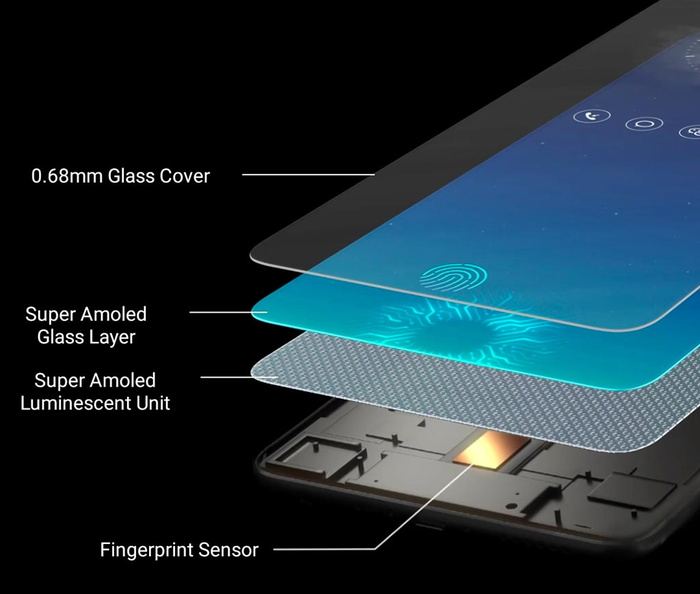
Furthermore, people familiar with iPhone style home button and rear fingerprint sensors can relate to being able to locate the recess edges of the sensor by feeling to unlock your phone without looking. On the X21, there are no guides to this screen sensor location. Hence, it is quite a hit or miss on swipes. However, the sensor does work well, and is an excellent conversation piece. But it is not as practical as I expected it to be.

Additionally, swiping your finger print of the sensor invokes a small haptic vibration feedback which signifies that your fingerprint was read. Moreover, the fingerprint sensor works in a variety of orientations, including upside down. Failing to get a reading after 3 tries disables further fingerprint unlock chances and reverts you to a pin code challenge. The same applies for the face unlock.
Adaption of finger print readers to a new context
A thing to note however, is that this fingerprint reader sensor is not new ground breaking technology. The base technology of the sensor is in fact not different from other current fingerprint readers on the market today.
However, today’s common fingerprint readers can only identify fingerprints through thin glass. What is novel with the X21 is its application and calibration to read and identify fingerprints through the screen, digitizer layer and a thicker layer of glass.
The under-display fingerprint reader is fused into the glass of the capacitive touch screen positioned in the middle of the screen. Henceforth we can see this reader applied to subsequent models of Vivo smart phones, such as the Vivo Nex.
Quick Face unlock
In addition to the fingerprint unlock, you have options of facial recognition unlock using the single front camera. The face unlock uses the standard single front-facing 12 Megapixel camera located within the top notch. Face unlock is fast and accurate.

It registers your face via a painless single initial setup which guides you to center your face in a circle to register your facial features. Henceforth, you can simply just unlock your phone by staring into the phone’s front for about 2 seconds. It will resume your screen onto your previous screen activity.

The usual Android offerings of pattern and pin unlock are additionally offered. You will be asked to save two security questions in addition to a pin unlock combination as a security challenge fallback in the event if your fingerprint or face unlock fails after 3 tries.
Dual Camera tests
The camera of the X21 spot a rather contemporary setup but is nothing much to scream about. I found it was let down with less-than class-leading numbers and choice of sensors. Sitting at the rear of the phone is a dual camera setup. It spots in tandem, a 12 Megapixel sensor with a 1.8 aperture.

You get phrase detection autofocus as the primary shooter and a complimentary 5 Megapixel with an Aperture of 2.4. This small camera, despite not having auto focus has a depth sensor. A single LED flash provides illumination for both cameras.

Day photos in my test appear sharp with accurate colours. The images are not overly artificially saturated (like the Samsungs) even when viewed on a non-AMOLED screen.

Backlit shots are fairly good too, but not perfect. The camera automatic exposures tend to be pretty “binary“. Here, bright shots all appear overexposed and backlit/darker shots appear underexposed with no real middle ground. This refinement could be fixed in better camera metering software updates.
Additionally, you can manually coax your camera to take a middle exposure shot by tapping on a desired exposure point. Another solution to this is the take your shots with the included High dynamic range (HDR) option. Here you phone will blend images of varying exposures.

The X21 camera was able to adapt indoor shots and auto-correct for different light shades, such as florescent and warmer lights. However, it performs less than spectacular in low light conditions. While images look reasonably well on-screen, you do notice a large degree of visible noise and color-fringing when zoomed-in.
Even with a relatively large aperture for the sensor, with aperture being the ratio of the camera focal length (determines ray collimation), the X21 suffers from issues plaguing most camera phones with small sensors. Hence, it will have a need to bump up ISOs in dark conditions to compensate for lesser light reaching the sensor. You need to pixel peep Night photos to detect most of the noise at 100% crop. However, it won’t be much an issue when viewed whole on-screen or resized down for web.
The camera interface is intuitive, with layout cues from the iOS camera. The camera is impressive speedy shooter and did a good job in capturing multiple successive shots with very minimal lag between shots.

The camera has no issues focusing and rapidly capturing Marco close up subjects. Pinch to zoom and touch to focus all works well on the camera.

Depth of feel with two cameras
The presence of two rear cameras allow for photos taking photos with a depth of feel. Hence, this allows you to achieve via software a focus on a central subject, let be an object or a person with an off-focus background to emphasize a chosen central subject.

How it is done is that using the two cameras of difference focal lengths at the same time, the phone via software merges these two images together to mimic shots which otherwise be achieved by larger SLR lenses.
In my sample shots below I have a night photo of a fountain with depth turned off. The photo on the right uses both cameras to create the said depth-of-feel. The end results are really natural looking photos which really make the subjects, in this case the fountain, stand out from the background.

Additionally, the camera apps includes geo-tagging, touch focus, face detection, HDR, panorama and the selfie beauty mode which digitally cleans up your subject’s facial imperfections.
Video is recorded via a single main camera at 1080p at 30 FPS. However, I found the lack of a dedicated video recording button on the camera GUI quite a letdown. Switching the camera to video mode involves you cycling through camera modes shooting and selecting “Video”. It is not as instantaneous. Though this gripe can be easily rectified with a third party camera app, but you will lose out of the dual camera functionality.
Benchmarks, Performance Tests and Heat
The X21 fairs well in gaming and productivity benchmarks. It scores a Geekbench single core score of 1327. This puts it on par in performance with the Samsung Galaxy Note 5 and Xiaomi Redmi Note 3 with a similar Snapdragon 650 CPU. Furthermore, the Vivo yielded a multi-core score of 4242. This puts the X21 ahead of the Google Pixel (Gen 1) with a previously class-leading Snapdragon 821 on board and OnePlus 3 with Snapdragon 820.
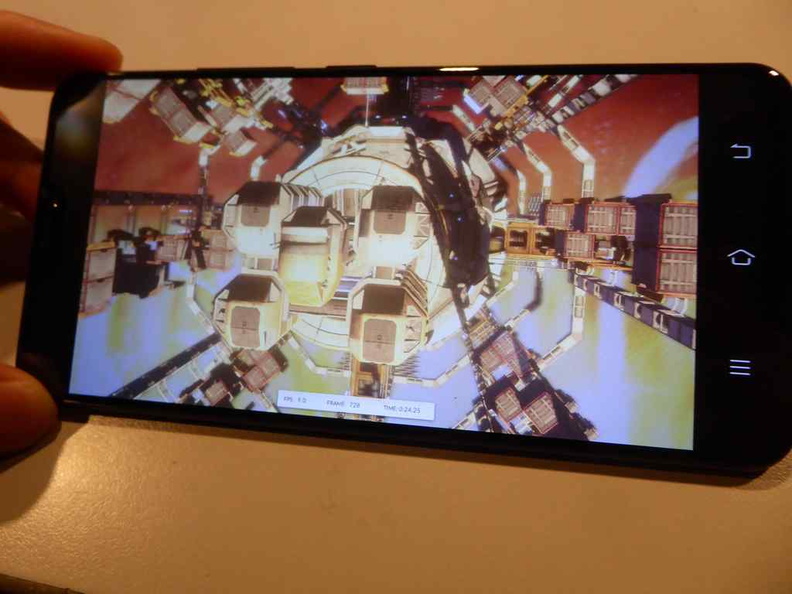
Furthermore, the Qualcomm SDM660 Snapdragon 660 does a good job in managing both performance and temperature. The octa-core CPU under the hood comprises of four 2.2 GHz Kryo 260 cores and another 4 lower clocked 1.8 GHz Kryo 260.
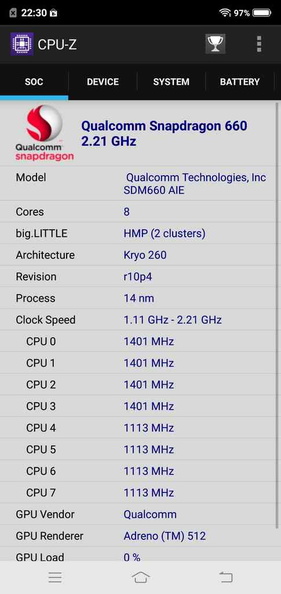
3D Tests
Putting the dedicated Adreno 512 GPU to the test is the 3D mark benchmarks. On 3D performance, the phone achieved a 3D Mark Open GL Ice Storm extreme sore of 1346 and 1048 on Vulkan. In these tests, rendered frame rates maxes out at 59.90 frames per second (FPS) with a corresponding maximum temperature of 37 Degrees throughout the benchmark. This puts the X21 in the middle percentile sitting in at about 49% of all device benchmarked by 3D mark.
Moreover, the API overhead benchmark saw a minimum frame rate of 29 FPS. This climbs up to a maximum of 151 FPS. Similarly, the CPU tops at a temperature of 37 degrees. This is a good result demonstrating the phone’s excellent thermal management.
In 3D games such as Critical Ops and Asphalt 8 Airborne yielded no visible drop in frame rates or lag in my game tests. Visuals are good. The phone feels indifferent to phones spotting higher-end Snapdragon 800 series CPUs.

In my stress tests, the phone did not exhibit an excessive amount of heat. At constant maximum CPU utilization, the phone did not exceed temperatures below 40 degrees celsius from benchmark logs as well as physical external measurement. Hence, days of We have Vivo’s extensive power management features to thank.
Good battery life
The X21 scored well in my battery tests. It is equipped with a non-removable Li-Ion 3200 mAh battery. Despite having a power hungry screen, using it with normal mixed use as a daily driver lasted me one and a half days of use. Usage includes about 30 minutes of calls, few hours of mixed data use of 4G and Wi-Fi, before needing a recharge.
My battery run-down tests reassured of the phone’s ability to sip battery really efficiently. This is thanks to a rather aggressive software power management. The benchmark saw a constant use of the phone with CPU in the 90% range lasted 7hr 17 mins from a full charge to complete depletion.
The X21 scored a respective 4464 Geekbench battery benchmark score. This puts it behind the Samsung Galaxy Note 8, but ahead of the One Plus 5 and Samsung Galaxy S8 with better equipped but more power hungry Snapdragon 835 CPUs.
Despite the 3200 mAh battery capacity not being class leading, it complements the X21 rather well. It would definitely fair better with a larger battery. This however, is being dwarfed by sub 5000 mAh capacity behemoths. If battery life is your primary concern, the crown in the market is still ruled by the Mi Max 2 and Asus Zenfone Max Pro M1. Each has a 5300 mAh and 5000 mAh capacity battery respectively, with the Xiaomi touting a 31 day standby.
Rather expensive for offerings
The mid-range phone market the X21 is in one often under looked. Pricing wise, the X21 commands a rather premium price for what you get. It can be quite a letdown. It sits is the upper middle tier price range at about $799 SGD without a telco contract. This is rather pricey for the mid-range phone segment. Also, the Vivo X21 UD variant, with no differences in technical specifications, but meant for different markets strangely cost about $100-200 SGD more.
This is fast encroaches into the sub thousand dollar premium price-segment. Though it could be means for Vivo to distance itself above the already saturated China mid-range phone market. Doing so also vastly open up the competition with similarly priced options such as the S9+ and equipped with a better Snapdragon 845 CPU, the Oneplus 5T with additional 2GB or RAM and the iPhone 8.
Last impressions and Conclusion
All in all, the X21 does well in each of key areas. It is quite bit a jack of all trades with a good camera, security and battery. However, sadly it does not fair exceedingly well in the said areas. The phone is mediocre in performance benchmarks, the camera a couple of low light issues given a small sensor, the fingerprint sensor is not as practical as expected.

However, you do have to give due credit to Vivo for their presumably “Mike Dyson” style novel reapplication of the everyday fingerprint sensor for new use under glass screens. But, unlike re-purposed ventilation cyclone technology in seemingly overpriced vacuum cleaners, the same can’t be said for the X21 to stand out in a market already dominated by highly desirable high-end phones. There are just more alternatives the target market segment.
I wished the X21 would have performed better. But if for what you get, coupled with a sub $600 SGD price tag and I say, we have a winning combination.
Good- 76%
Pros:
- Novel and fast fingerprint unlock
- Good built quality
- Excellent battery life
- Runs very cool at load
- Impressive full thin bezel screen
Cons:
- Pricey for offerings
- Minimal performance headroom
- Dual camera let down by low light performance
- No NFC
- No wireless charging