Nothing much happened today this sunday, but managed to get my old stinking canoscan FB310 scanner to work with windows XP, after some Bios and driver tweaks, off in a gif. Software incompatitblity? no such thing in my way dude… I dun need to depend so much on my other windows 95 system to scan images. So with that in hand, finished another artpiece and got it up on VCL. CS1.6 is freaking cheap to play online now after the beta stages, maybe I should play more UT and tribes these days… And grrr downloaded the anticipated “october blockbuster”- Team17’s Worms 3D demo but dont seem to be able to get it working, furthermore its an official download. dammit!
Currently Listening: Rimini Project feat- Da da di da
I really like to know how to get the Canoscan FB310 work on Windows XP, would you like to share some of your wisdom? Thank you in advance.
Sure, plug in your scanner & power up normally. Upon booting up your computer, go to your BIOs setting (by pressin DEL or F1.. etc) & under integrated perhipials (or likewise), under parrallel port mode, select BI-DIR (Bi- Directional) from the default AUTO. Go into windows & just install & use the standard TWAIN drivers included with the scanner (Or you can go download one from canon’s website). Reboot & run the scanner detection untity on startup & you are done!